Teach the future now

Close the educational technology skills gap
The Microsoft Certified Educator Program is a professional development programme that connects technology skills to innovative teaching. Educators who hold a Microsoft Certified Educator certification can demonstrate that they have the knowledge and skills necessary to provide rich, customised learning experiences for their students that incorporate critical 21st century skills using Microsoft tools.
The following are some of the advantages of implementing the Microsoft Certified Educator professional development and certification programme at your institution:
The full pathway solution to becoming a Microsoft Certified Educator
Sigtri's full pathway solution provides educators with customised eLearning materials, free self-assessments, and the Technology Literacy for Educators certification exam to help them prepare for the Microsoft Certified Educator certification exam.
Microsoft offers educators the resources they need to prepare for the Microsoft Certified Educator exam. To pass this exam, you must have mastered the 21CLD curriculum and a working knowledge of a variety of Microsoft tools.
The 21st Century Learning Design provides teachers with clear and practical strategies for developing 21st century skills with their students through the use of digital technologies. This collection builds on the research methodology by providing a collaborative, practice-based process to help educators transform how they design enriching learning activities for their students through a collection of Office mix lessons.
Educators will learn how to become more innovative with cloud-based tools, regardless of the device they use, in the Office 365 Teacher Academy learning path. Teachers will also learn how to use basic Office 365 features such as Microsoft Teams, OneNote, Sway, Microsoft Forms, Office Online, and OneDrive.


Register and get certified, with our well curated course material